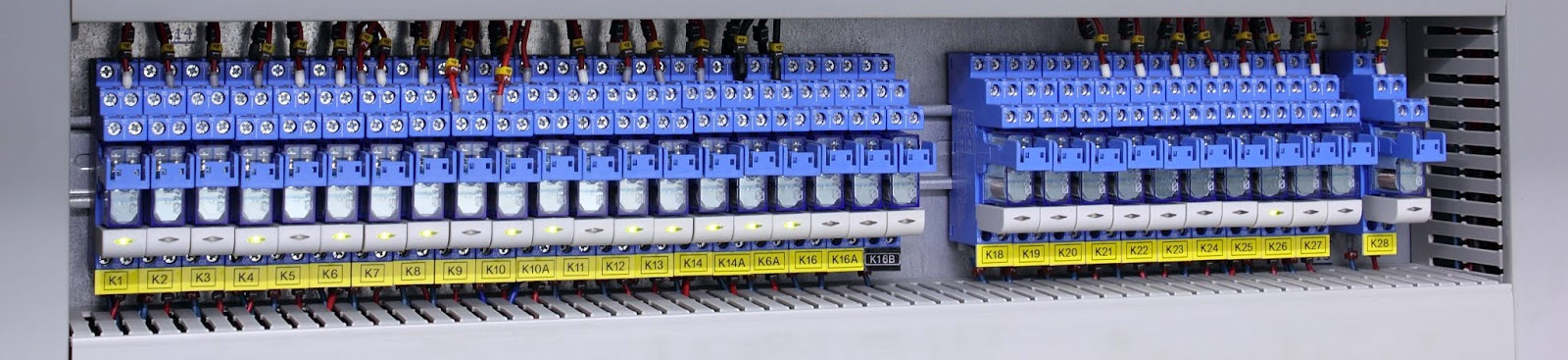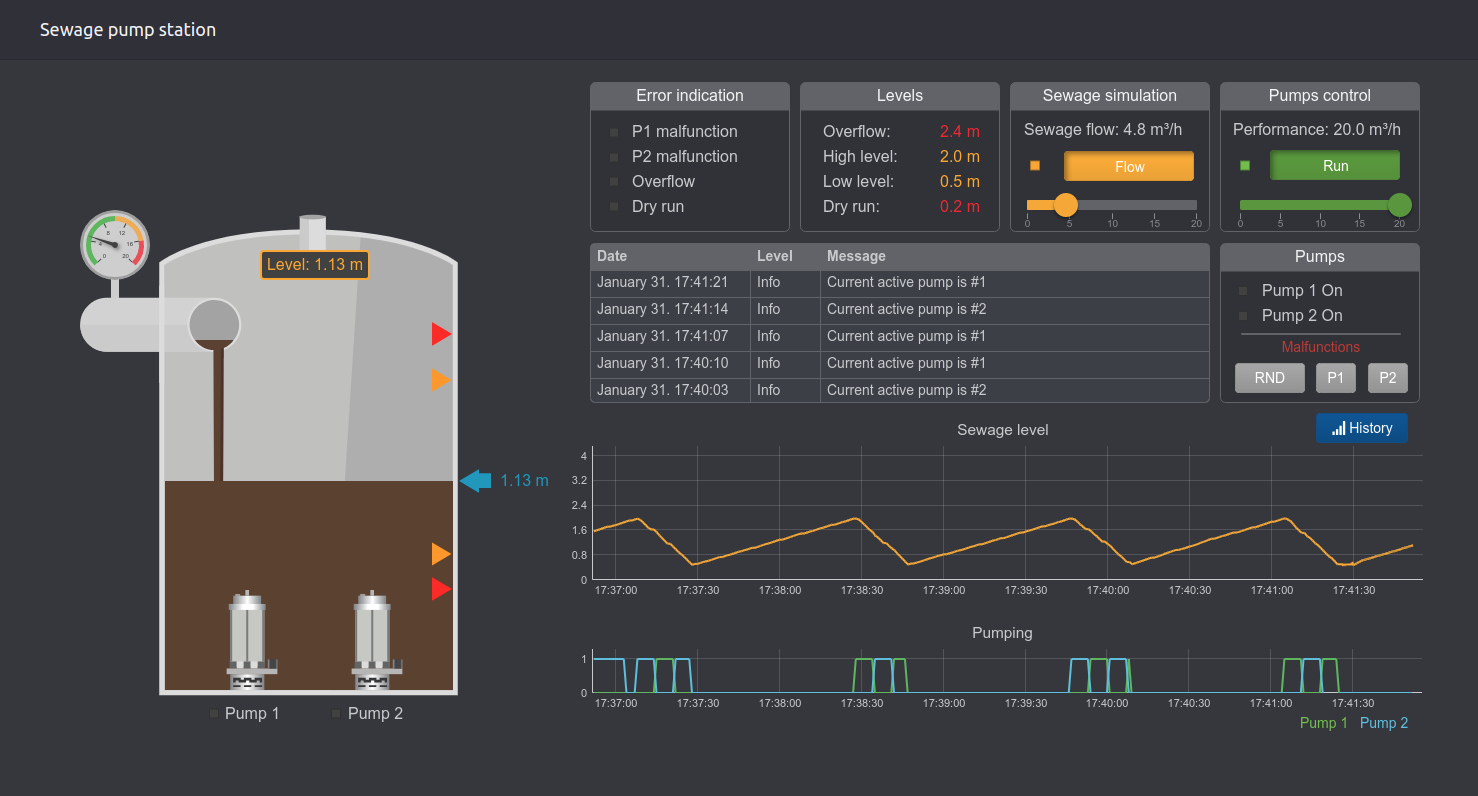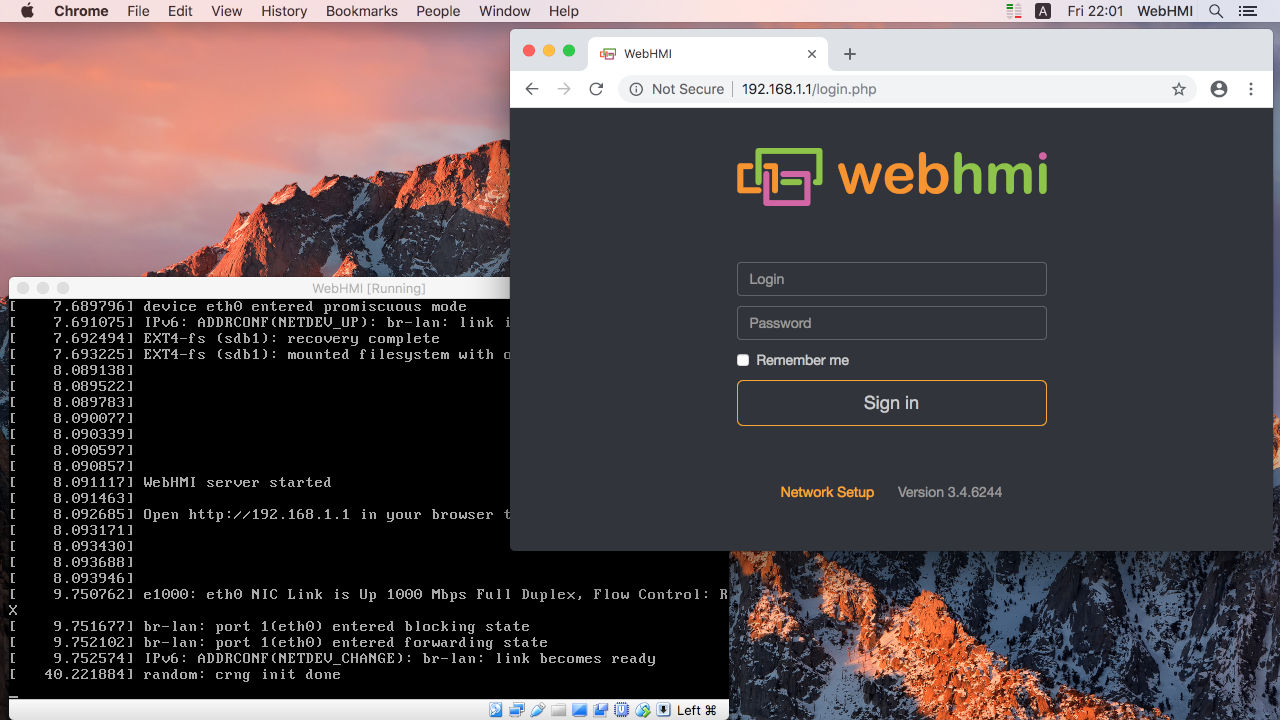New firmware 3.5
A new version of WebHMI 3.5.6600 is available.
Major changes:
- New element for dashboards: Polyline
- New demo project: Office building HVAC simulator
- New color picker
- Trend control on dashboard now preloads data from graphs log so dashboard loads with data on trends
- When you edit dashboard in one browser window it will be reloaded automatically in all other opened windows. You can open 2 browser windows side by side, edit dashboard in one and see changes in seconds one immediately.
- Now you can upload PDF, DOC and other documents and create links to them on dashboards. This allows you to provide any documentation for your system operators.
- It is possible now to edit recipes from dashboards by operator
- Demo version of WebHMI is now available as RaspberryPi image
- Updated WebHMI VitrualBox image
- Some bugs fixed