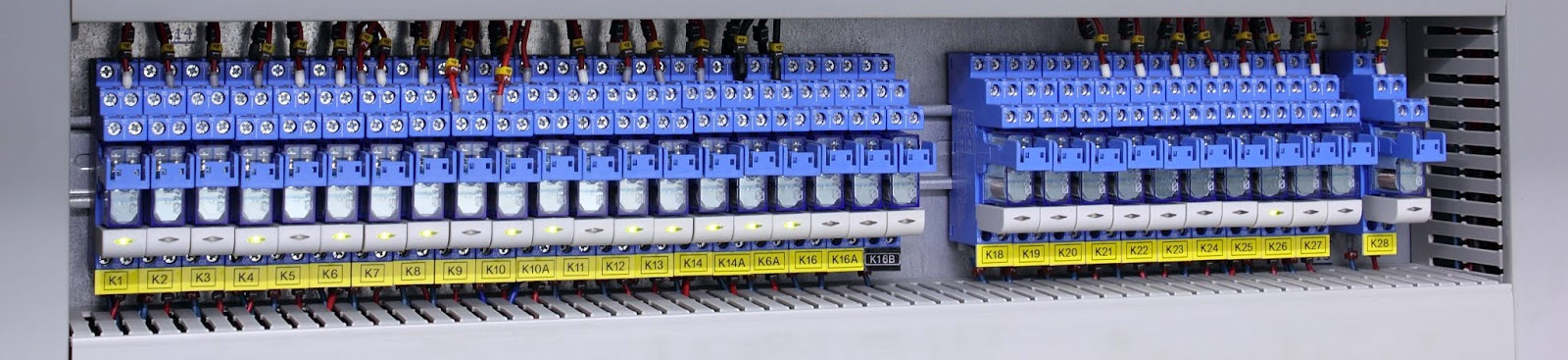04 Dec New firmware 3.3
New version of firmware WebHMI 3.3.6078 available
Major changes:
- New color themes of the interface. Two themes: light and dark.
- Improved usability of the registers list table
- Added registers search
- Simplified integration with Level2
- Permissions added to graphs and trends.
- Now on the Setup – Users page you can see which users are online.
- Transparent buttons on dashboards are being highlighted when hovering with the mouse.
- Long text lines in elements of type “Text” on screens are wrapped if they are longer than the specified block width.
- In the dynamic properties of dashboard elements, a multiplier, shift and limits for the value are added.
- Comments can be added to alerts in the alerts log.
- Fix for slow DNS server in Kyivstar 4G network
- Some headers in the API have been changed for unification
- Reduced memory consumption in projects with a large number of registers
- Some bugs fixed
New look
The first change that you will notice after the update is the new look of the interface.
We reworked the standard theme, made more emphasis on your data and less on the interface. The left menu has become lighter and cleaner. Light theme is called Moon.
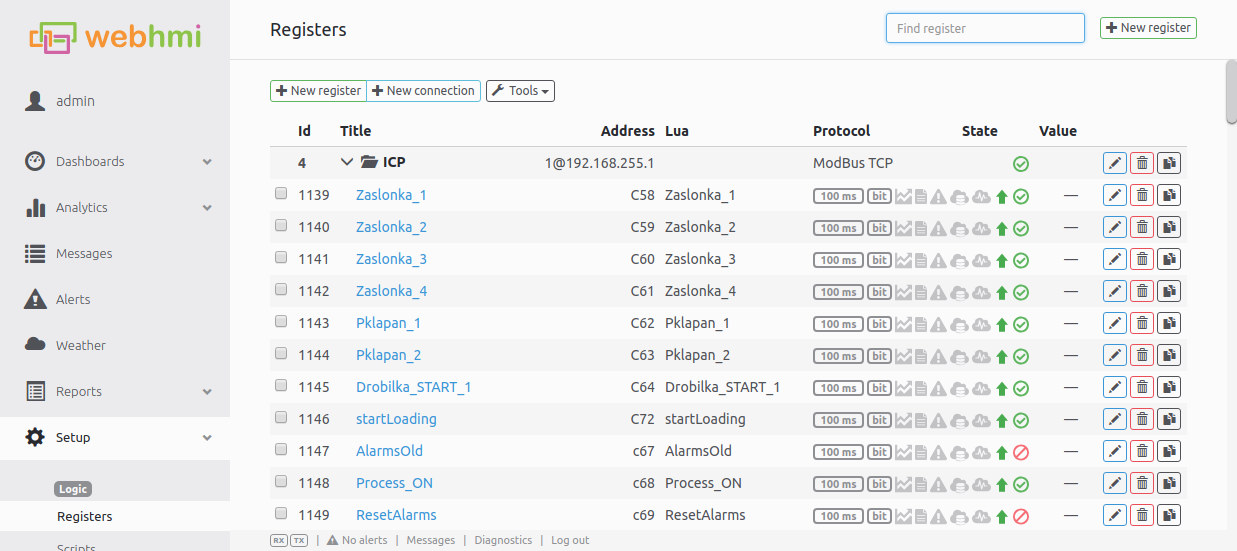
We also added the dark “Mars” theme. We think that you will like it. Give it a try.
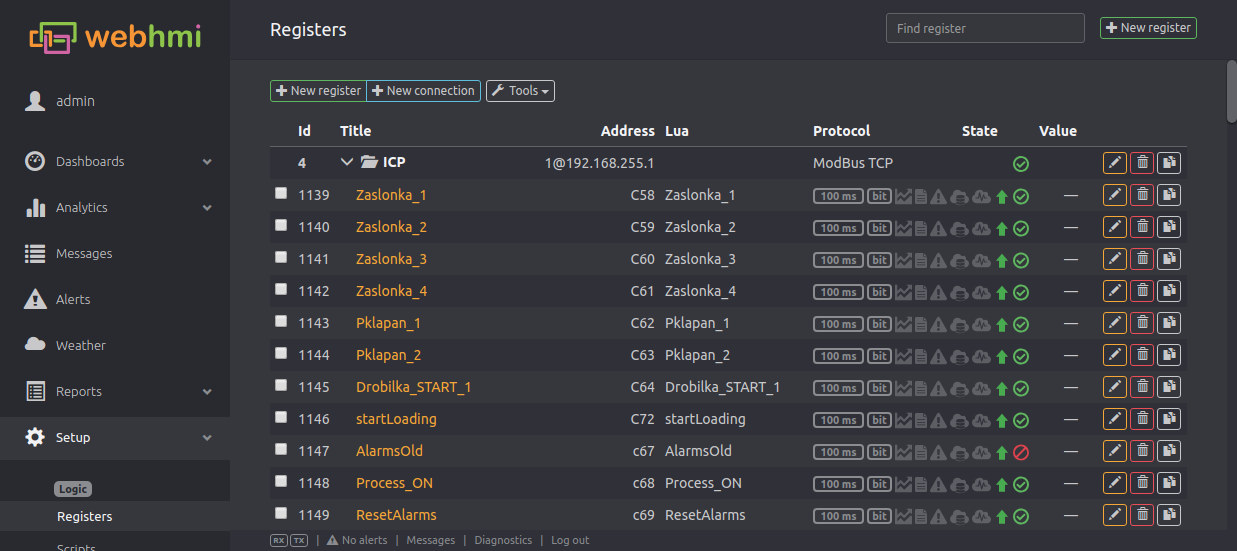
Theme can be changed on the Setup – Settings page.
Registers list changes
We reworked the information content of the registers table. We really wanted to place in it the maximum amount of information about the register, but there was too little room for that. Therefore, we replaced the long text values with icons. Icons display the following parameters:
- register poll interval
- data type
- whether data is stored on graphics and in the log
- whether alerts are configured
- whether log data is sent to Level2
- whether current values sent to Level2
- register priority
- register enabled / disabled
![]()
If you forget what any of the icons mean, hover your mouse over it and you will see a tooltip.
Register search
Find the desired register has become much easier. We added the ability to search for a register by its address, name, variable for Lua. The search works both in the main list of registers and in all pop-up windows where you need to select a register.
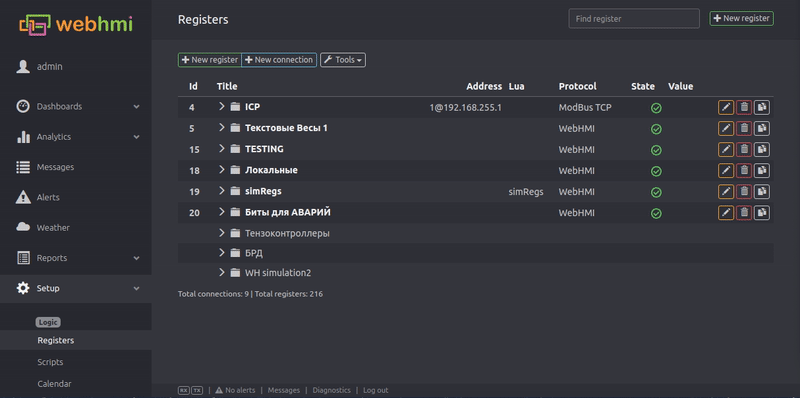
Level2 integration
Previously, connecting WebHMI to Level2 required a specific set of actions on the part of the integrator. Actions were not complicated, but there were many of them. Therefore, sometimes there were mechanical errors.
To make these operations as simple as possible, we radically reworked the connection procedure. We added new dedicated page Setup – Level2. Now, to connect to the cloud, it is enough to enter the e-mail and password from your Level2 account and WebHMI will then perform all the necessary actions – check for the Internet, create a node in Level2, get an API key.
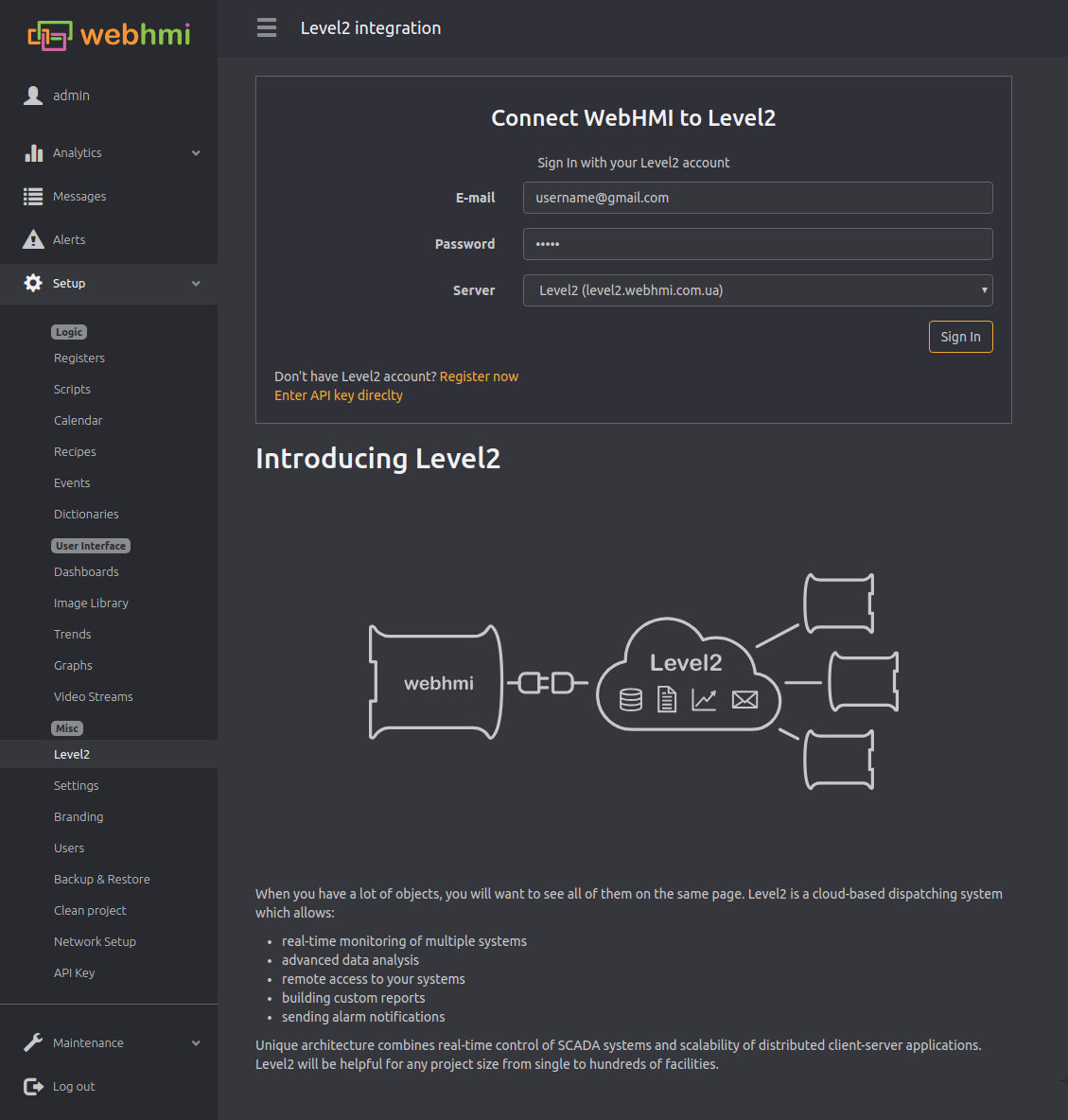
After successful connection, all you have to do is choose the services you are interested in.
You no longer need to switch back and forth from WevHMI to Level2, then to WebHMI network settings, etc. All services are activated in a single interface with minimal human participation.
VPN connection is now configured with one click. You simply turn on the service on this page, save the settings and after a few seconds WebHMI will be connected to the VPN. Other services are enabled in the same way: HTTP Proxy, data storage, weather forecast, etc.
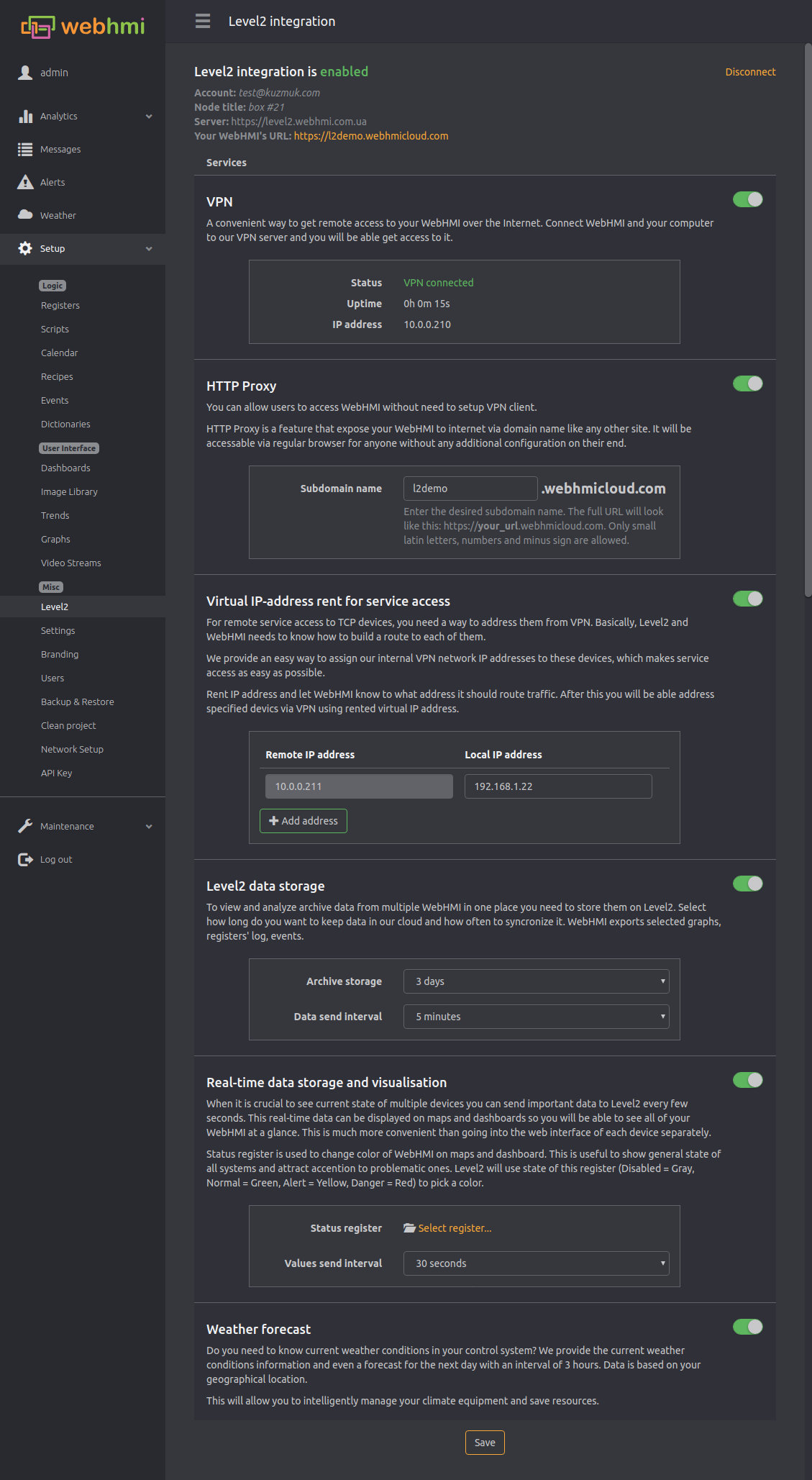
Also, an interesting feature is the ability to enable a VPN connection from the Level2 side. You can connect WebHMI to a VPN remotely without having access to its web interface. To do this, it is enough to enable the VPN service (if necessary, and the HTTP Proxy) in the node settings in Level2 and WebHMI will connect to the VPN itself within 5-10 minutes. The only requirements for this procedure is to have active internet-connection on WebHMI and to integrate WebHMI into your Level2 account.
Changes in API
In API call /graph-data header X-WH-REGS was ranamed into X-WH-REGISTERS.
In API call /register-log header X-WH-REG-IDS was ranamed into X-WH-REGISTERS.
In API call /register-values header X-WH-CONNS was ranamed into X-WH-CONNECTIONS.