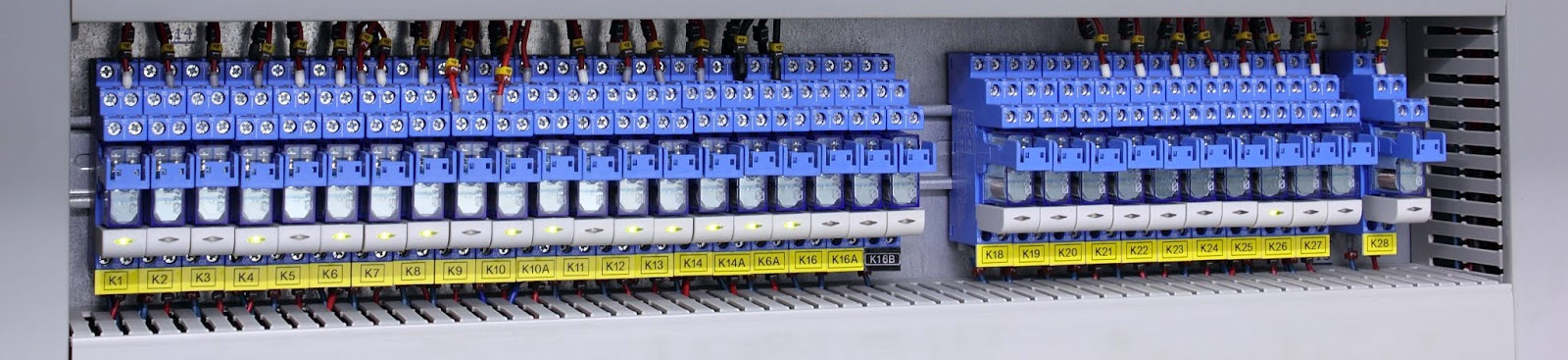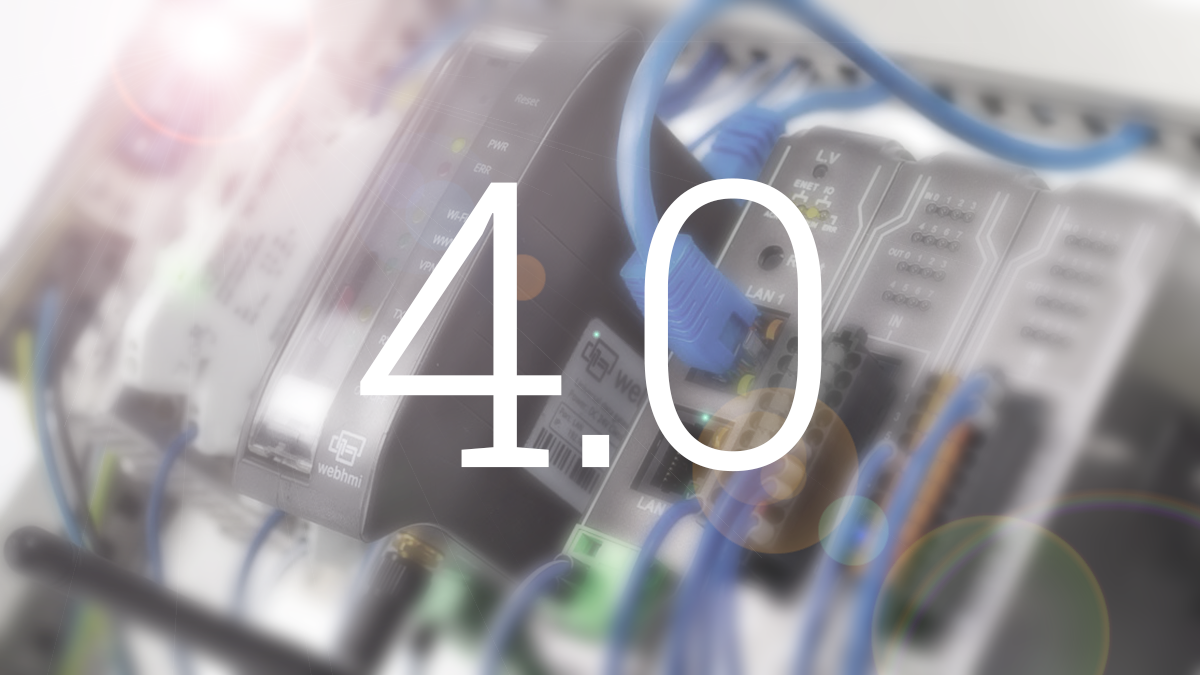
21 Feb A new version of WebHMI 4.0 is available.
We have been preparing for this for a long time, and now are pleased to announce officially the release of a new version of the WebHMI 4.0 firmware. Despite the fact that on our site for some time, products of this version were available for testing and familiarization, nevertheless, they lacked a certain functionality, which we are now ready to present to you.
Major changes:
- All-new UI with screens comprising dashboards and new visualization tool – widgets
- Object inspector was added to the dashboard editor
- Dashboards can be displayed in a pop-up window
- Improved ergonomics when viewing on mobile devices
- Custom menus for better navigation in a project
- New project setup menu in a pop-up window
- Alerts has become a separate entity, with improved features
- Export/Import register values feature to initialize external devices
- MQTT protocol support has been added for IoT
All-new UI
When working with large projects, quite often you have to deal with complex desks, overloaded with various objects, and there is a need to use the same elements in different combinations several times: general view, detailed view, parameter settings, etc. These and many others problems were solved in version 4.0 with the advent of a new entity – screens, which allows to completely rethink the approach to visualization. Instead of bulky dashboards where you had to put everything together in one workspace, you can now create several simple dashboards, graphs, tables and diagrams in the form of separate blocks (widgets), folding them into a flexible functional interface, like cubes.
Screens allow you to arbitrarily compose content placed in separate frames, simply dragging the mouse over their borders, changing position and scale, quickly add, delete or copy objects.
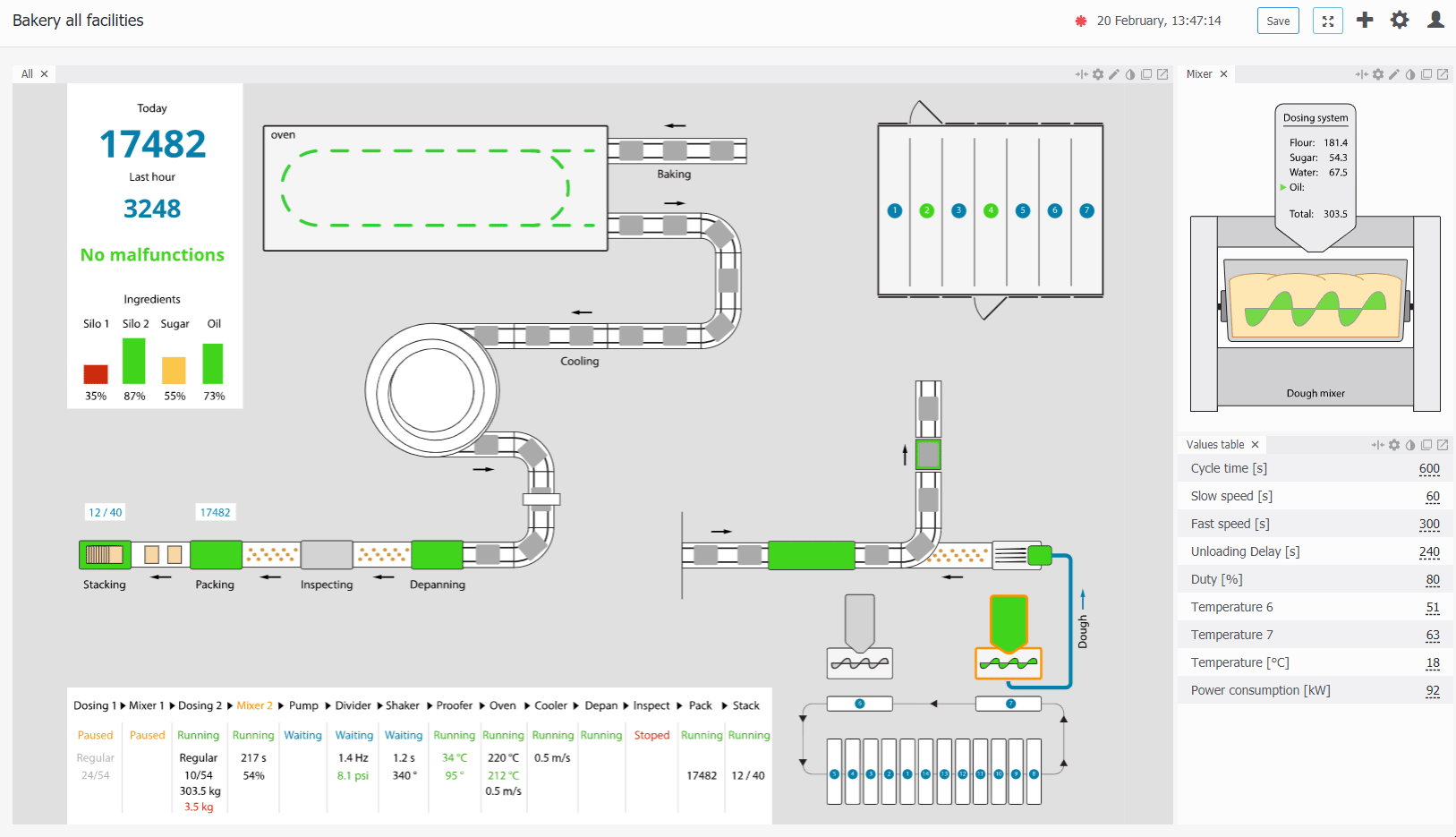
Widgets are screen components. Currently available: historical graphs and trends, hystogram and bar charts, register value, register value table, Gantt chart, radar chart, as well as dashboards. The list of widgets will be replenished over time.

Grapshs for dashboards. In earlier versions of the firmware, it was not possible to display historical data in conjunction with other elements of analysis and control. Now with the help of screens they can be combined in one interface.
Trends Now available as an independent component of screens, significantly superior to a similar element of dashboards in functionality.
Gantt chart is a new component in WebHMI for analyzing historical data. This type of presentation of information is extremely convenient for assessing the duration of processes, their frequency, etc.
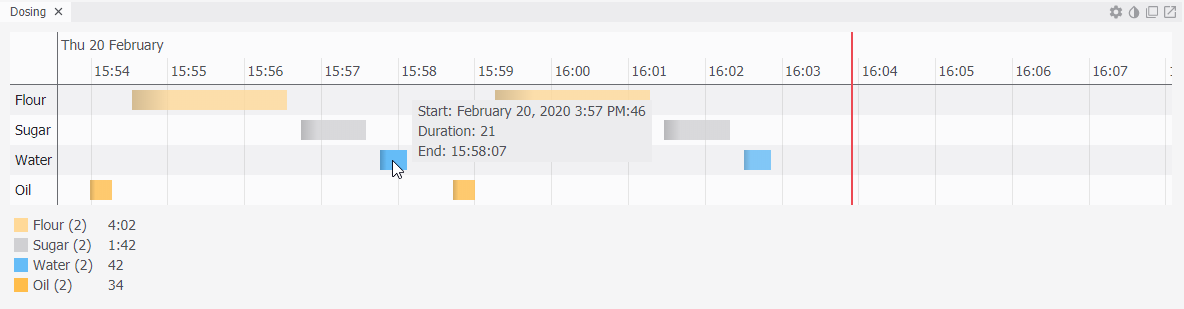
Radar chart. With this tool, you can simultaneously monitor several related system parameters, such as temperature, power, etc., observing trends in the values or their combined influence on each other. A particular view of such a diagram is a voltage triangle when balancing the capacities of a three-phase network.
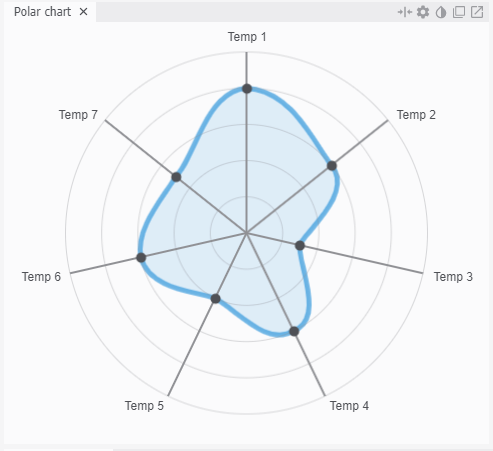
Pie chart is a new component in WebHMI that is commonly used to evaluate process values contribution.
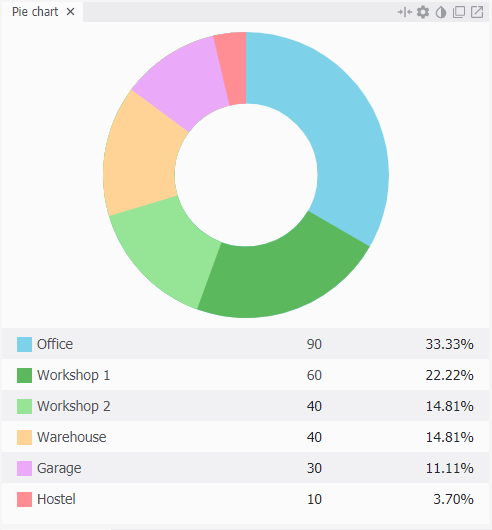
A bar chart is a compact and visual representation of information in quantitative terms.
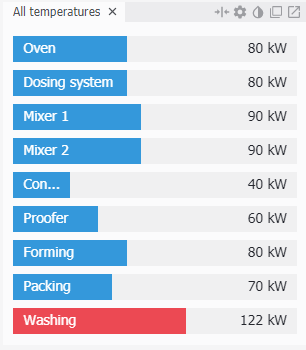
Hystogram – a kind of bar chart
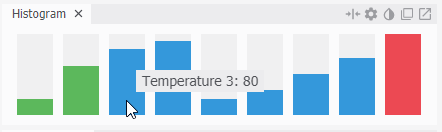
Register value table. A component that allows you to quickly access a group of registers, displays them and allows to change their values.
Register value. The simplest component that displays the value of a given register.
Copy widgets. Use the option to simplify and speed up work with widgets, transfer them to other screens, as well as create new widgets based on existing ones.
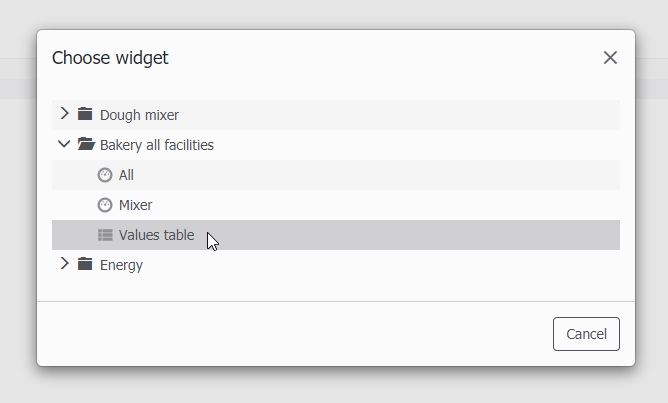
New elements and features for dashboards
Two new components have been added to the dashboards: a switch and a circular indicator popular in modern design.
For the convenience of working with objects in the editor, it became possible to group them into macro objects, now you can also edit the properties of several objects or groups.
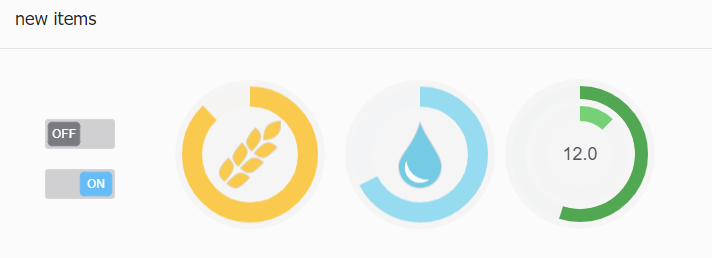
The object inspector makes it easy to work with components on the daschboard, displaying them in a tree, as in graphic editors. With it, you can quickly select the necessary objects and perform the necessary manipulations with them: copy, delete, group, hide, etc.
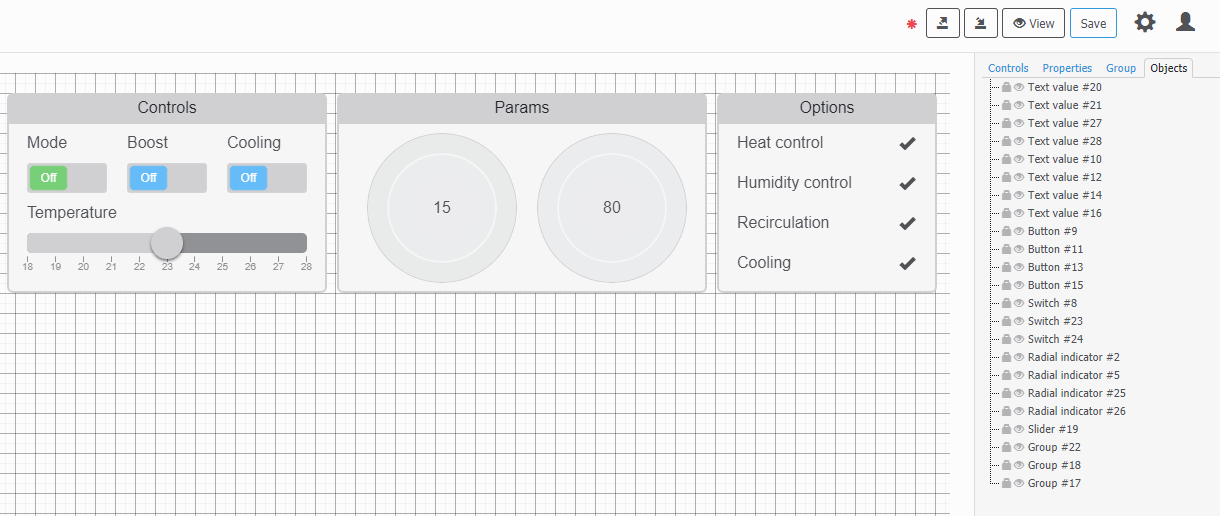
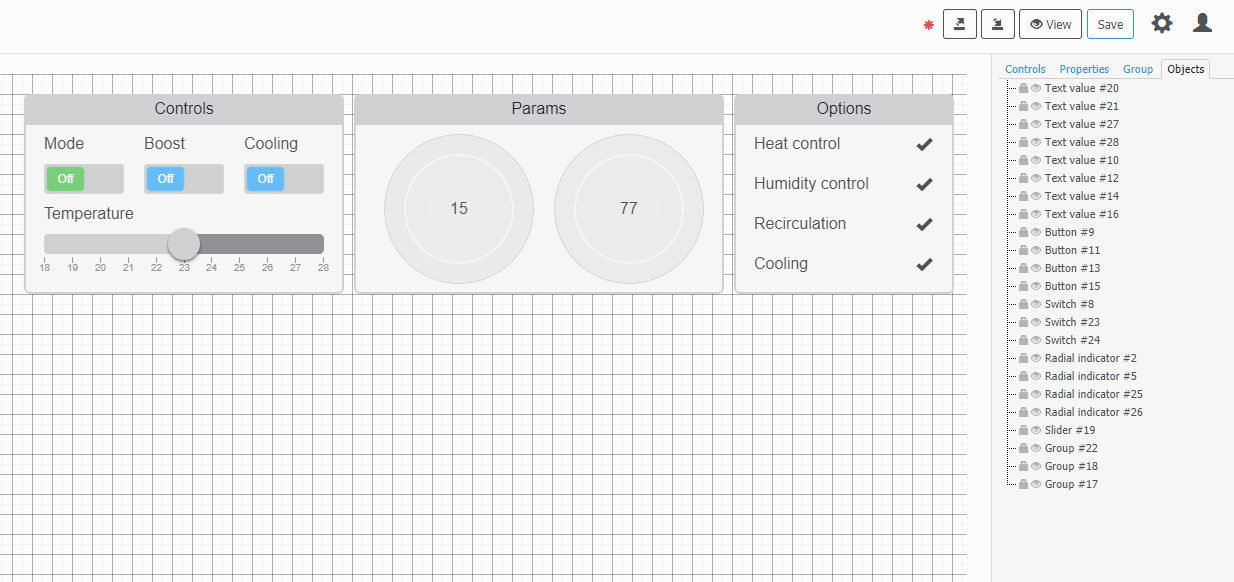
Now it is possible to display dashboards in a pop-up window, which is especially convenient for some messages and settings menus that interfere with the main display area, yet putting them on a whole separate screen, for example, is not convenient.
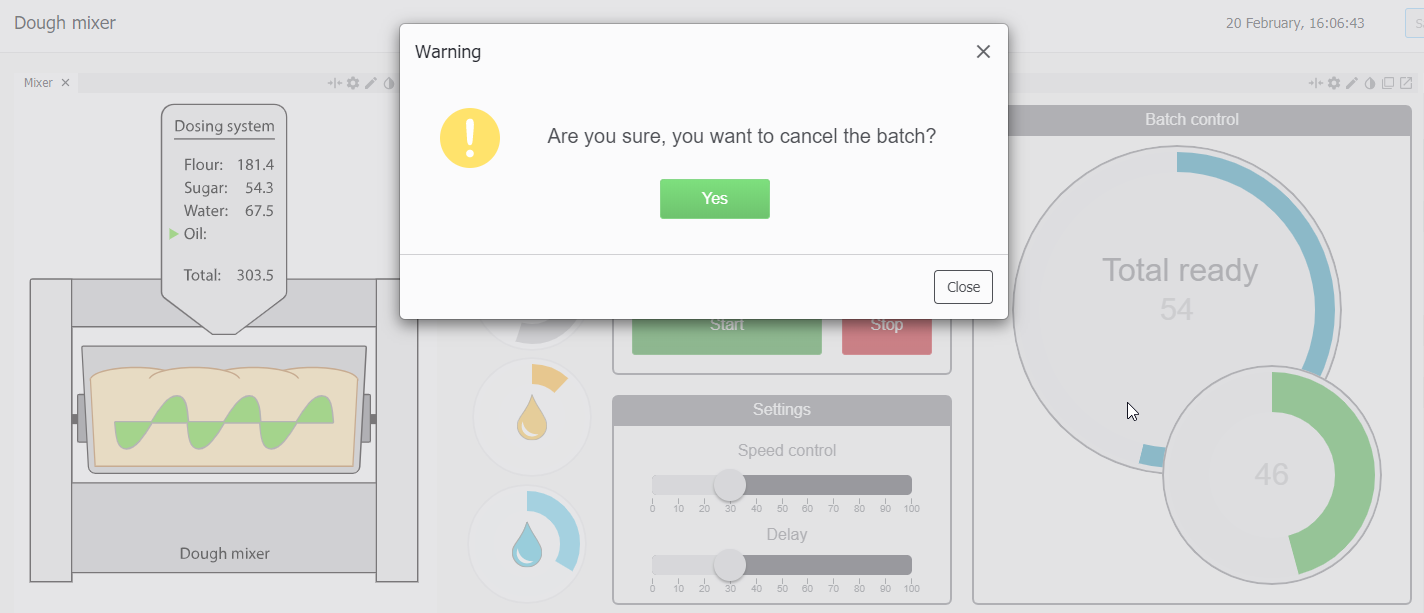
All-new mobile UI experience
When viewed on mobile devices with a small screen, the visualization elements – widgets, menu items and other window elements are automatically redistributed, grouped into tabs, which can then be scrolled the usual way for mobile devices.
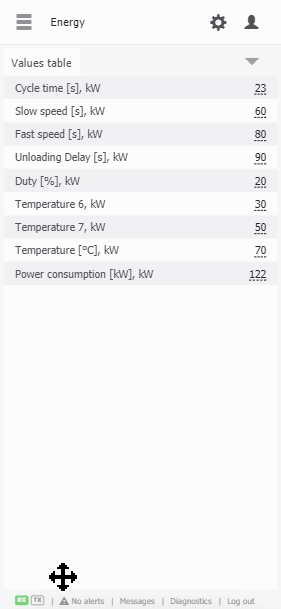
Custom menus for better navigation in a project
In large projects, it is not always convenient to use the side menu for transitions between projrct sections, since it is poorly structured and can contain a lot of superfluous. You have to organize something of your own from buttons and links for linking between pages. This approach has many drawbacks, like taking quite a lot of space, and in worst case scenario – manual redo every page in case of any changes in the project.
The context menu mechanism allows you to implement user-friendly navigation through sections of the project. It is compactly located at the top of the page, in the form of drop-down tabs, with support for nesting. The menu structure is created using a simple editor. For convenience, you can create several context menus and specify screen properties.
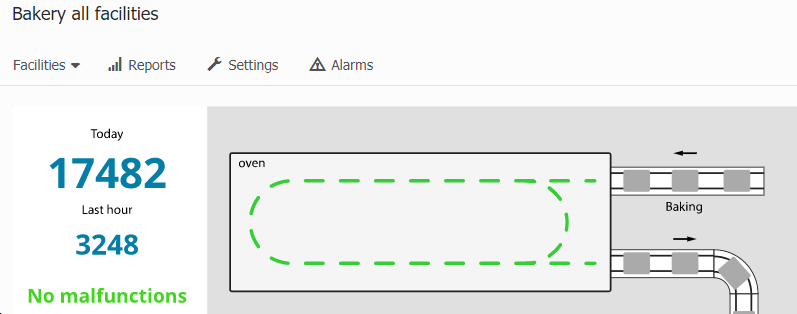
New menu for administrative tasks in a pop-up window
As the product developed and more and more functions were added to it, the side setup menu lost its functionality and became very cumbersome.
In the new version a pop-up setup menu has appeared, displaying all the items at once in one window, in the form of large and understandable icons, providing quick access to the desired function, without the need to scroll through a long list. Also, for convenience, this menu can be called up using the hot key “~” (tilda).
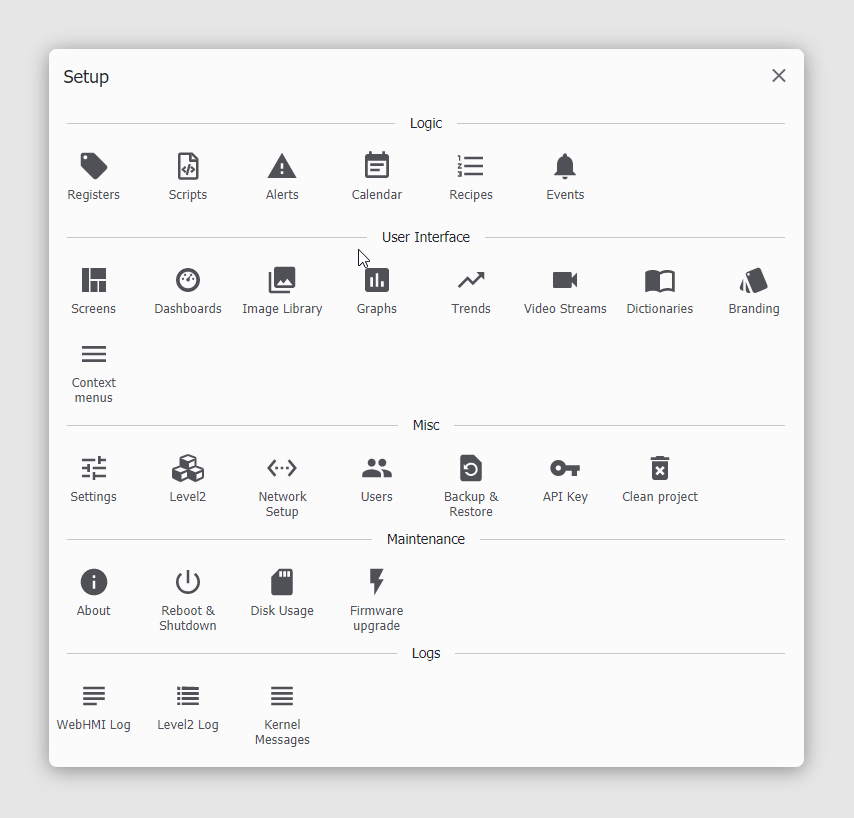
Alerts has become a separate entity, with improved features
The alerts mechanism was significantly redesigned. To work with them, a separate configurator has appeared, in which, if necessary, you can set complex conditions for determining alerts. Now it is also possible to add a description of the alert, insert an descriptive image, indicate the necessary actions of the operator, and in case of its occurrence, add the necessary comments to the alert log, with the possibility of subsequent discussion.
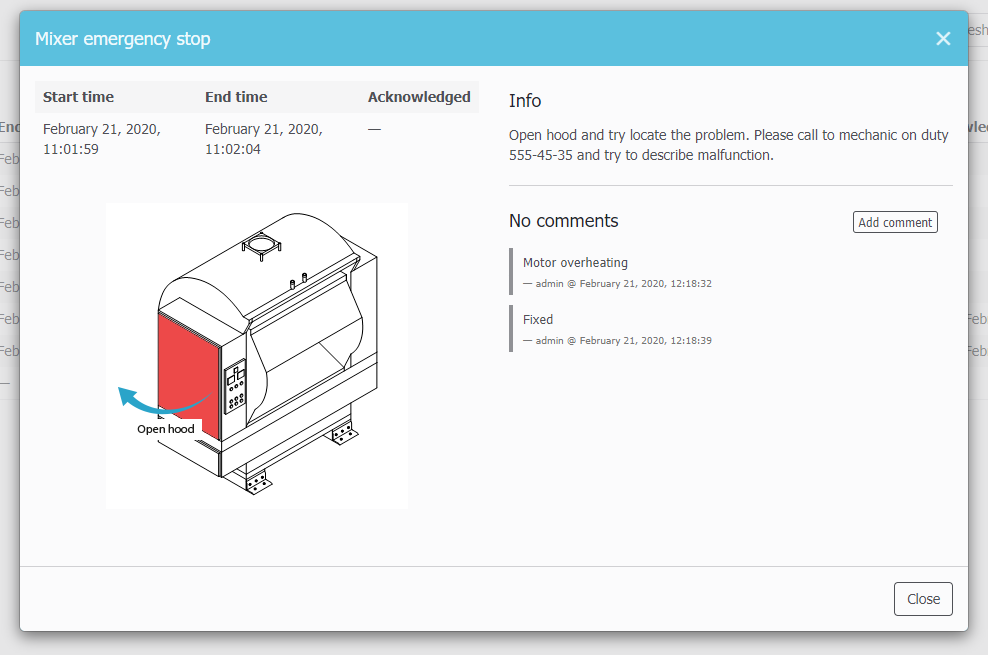
Export/Import register values feature to initialize external devices
When setting up projects, before launching, it is often necessary to initialize the system – write some initial settings to external devices or internal processes: types of sensors, measurement scales, various conversion ratios, etc.
In the new version, it is possible to save the values of the necessary registers in a csv file and then import them for quick configuration of the connected equipment.
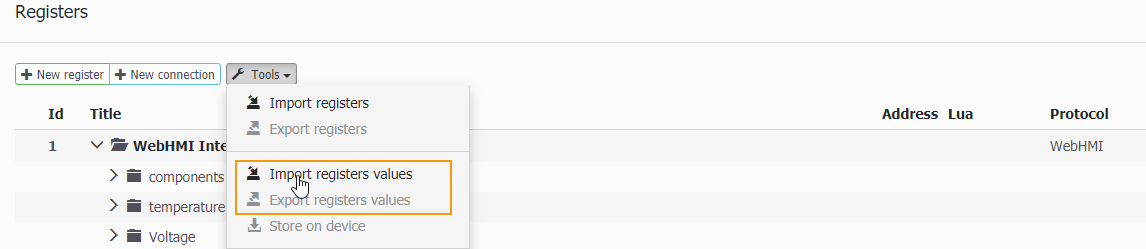
MQTT protocol support has been added for IoT
MQTT or Message Queue Telemetry Transport is a protocol focused on applications in M2M (Machine-to-Machine Interaction) and IIoT (Industrial Internet of Things) systems. Information transfer to MQTT is implemented according to the Publisher/Subscriber scheme and occurs through an intermediate server (Broker). The data source (Publisher) sends data to the server (Broker), other systems and devices, being Subscribers, read them from there.
This method of interaction is well suited for event-based messaging, when the devices themselves periodically communicate.
In version 4.0 WebHMI has the ability to work in both Broker and Publisher/Subscriber mode, so it can be used as an IoT Edge gateway to integrate the monitoring object into large IoT solutions such as “smart city”, etc., or on the contrary, to receive data from remote devices (sensors) via the Internet, without the need to integrate IP networks.
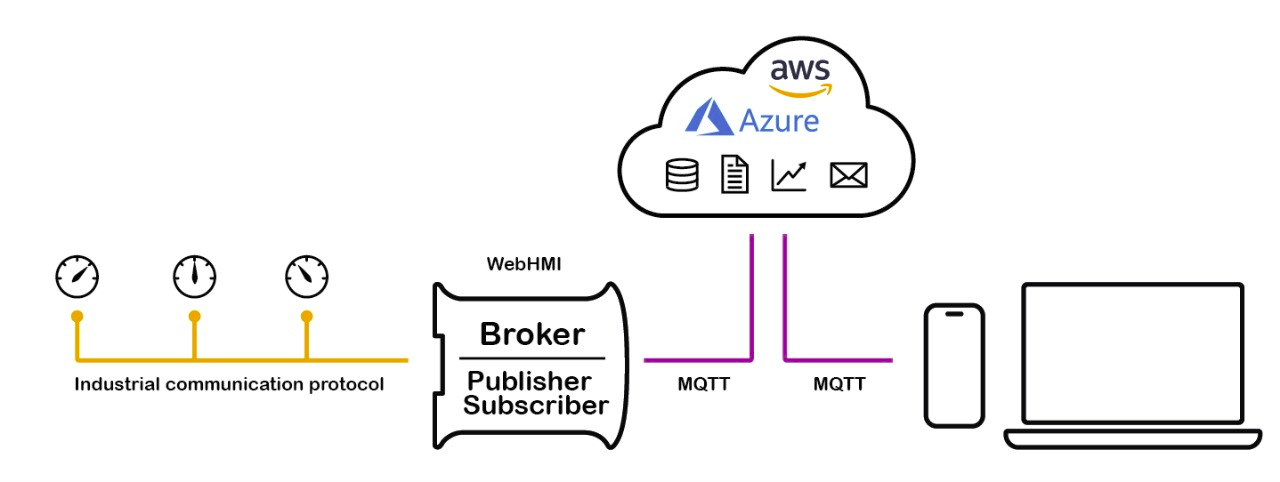
Firmware update
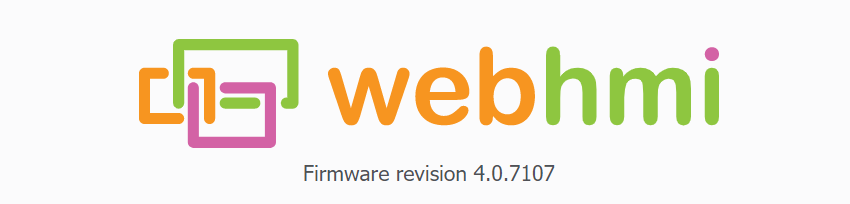
Due to significant differences between WebHMI 4.0 software and earlier versions, unfortunately, it is not possible to remotely update the firmware using standard tools through the update code.