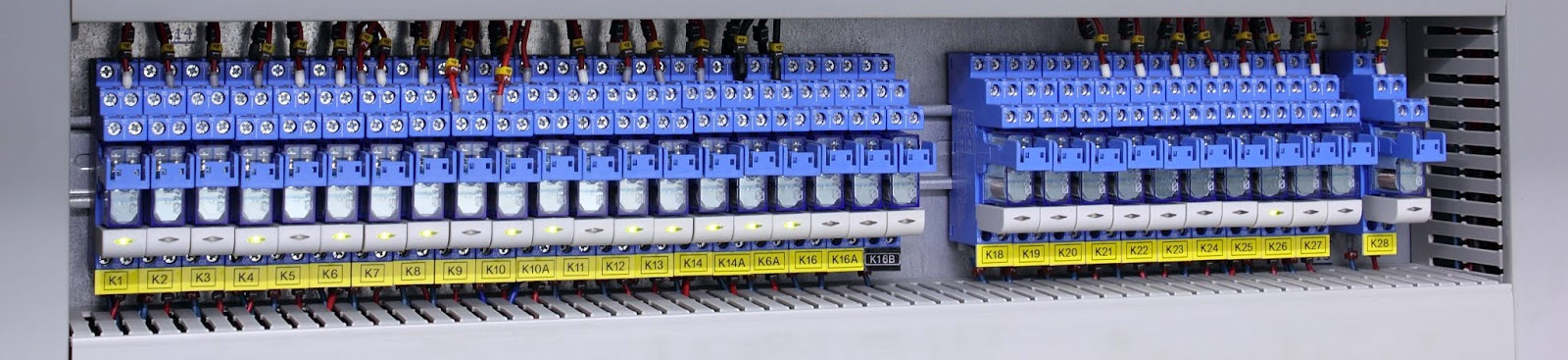14 Jan New firmware 3.4
New version of firmware WebHMI 3.4.6291 available
Major changes:
- Each dashboard element how has its own permissions for different roles
- Now you can change transparency for dashboard elements
- Graphs data can be exported in HTML format that can be imported in Excel
- Write to database is now up to 2.5x faster
- New condition editor in events. Attention! Some actions required before/after upgrade.
- Added Ethernet/IP protocol for Allen Bradley PLCs.
- All internal register are now non-volatile
- Added key-value storage for Lua scripts
- Added Lua CJSON library for JSON support
- It is possible not select external USB disk instead of SD card to store data.
- Demo version of WebHMI is now available as VirtualBox virtual machine.
- Some bugs fixed
Access control for dashboard elements
Now it is possible to set access permissions for each dashboard element. This allows you show/hide elements for different users. For example, operator can see only safe controls while engineer can see all elements including danger ones.
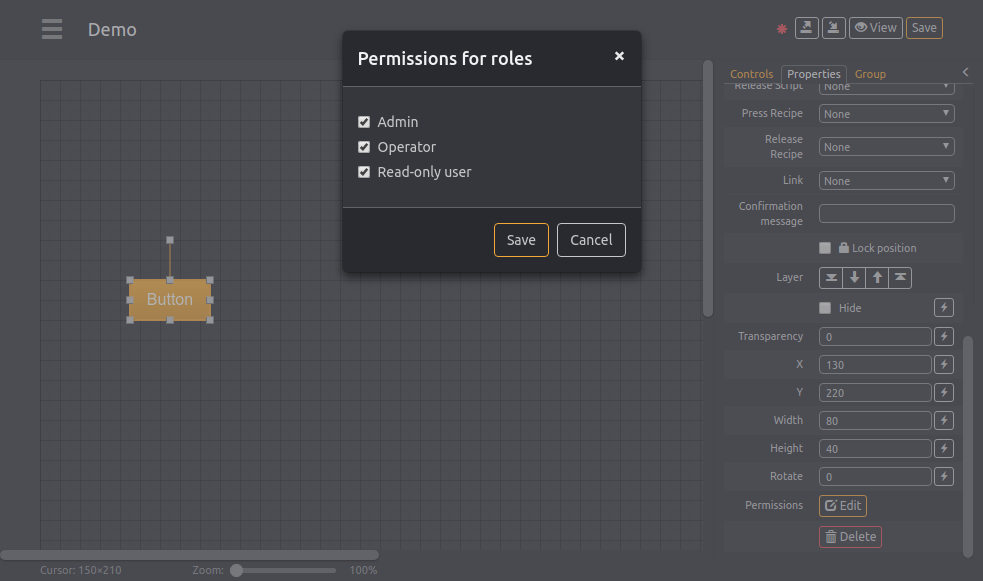
Export graphs data in HTML format
In previous versions of WebHMI you was able to export graphs data in CSV format with UTF-8 encoding. Microsoft Excel unable to open CSV files with UTF-8 encoding. This caused some troubles for our users. Now you can export this data in HTML format which could be imported into Excel w/o problems.
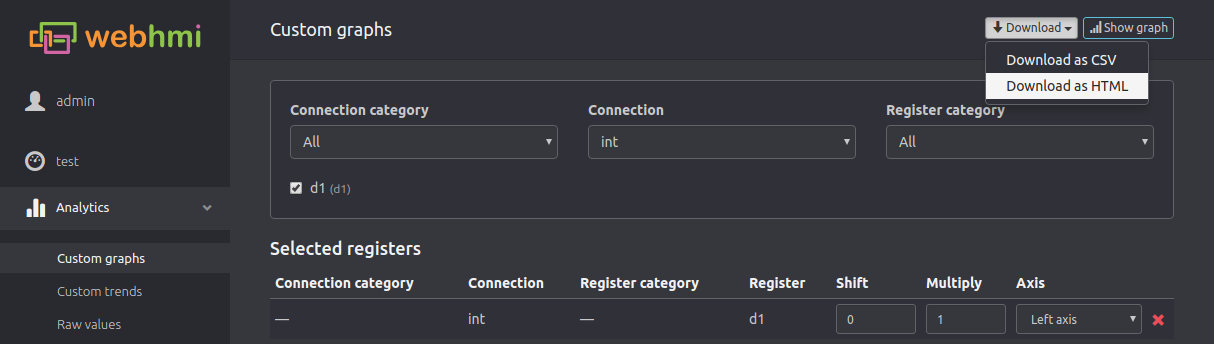
New conditions editor
Previously it was hard to use event condition editor in projects with 50+ registers. There was single dropdown where you was looking for your register. We created new condition editor and now it is much more user-friendly. You can use the same register picker with tree table view and search as elsewhere in UI of WebHMI.
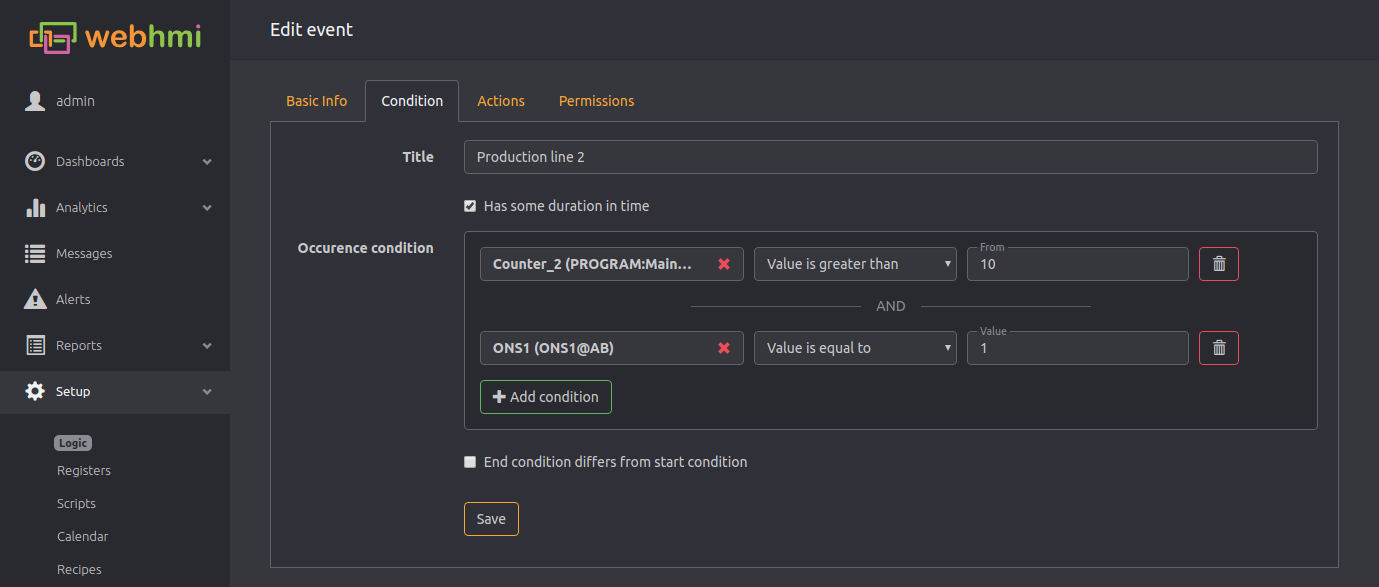
Attention! Old conditions from previous project will continue to work in WebHMI 3.4 but you will be unable to edit/save them with new editor. If you will open old event in new editor your condition will be lost. So if you have any existent events please write your conditions somewhere on paper or make screenshots before update. You will be forced recreate conditions from scratch.
New protocol for Allan Bradley Ethernet/IP PLCs
We added support for Allan Bradley’s ControlLogix and CompactLogix PLCs via Etherne/IP protocol. WebHMI can read Bool, Short Int, Int, Double Int, Real and String data types.

You can use tag name from global scope as register address. If you want to get access from program’s tag you should use register address in following format: PROGRAM:MainProgram.Counter_2.PRE. Here “MainProgram” is a program name.
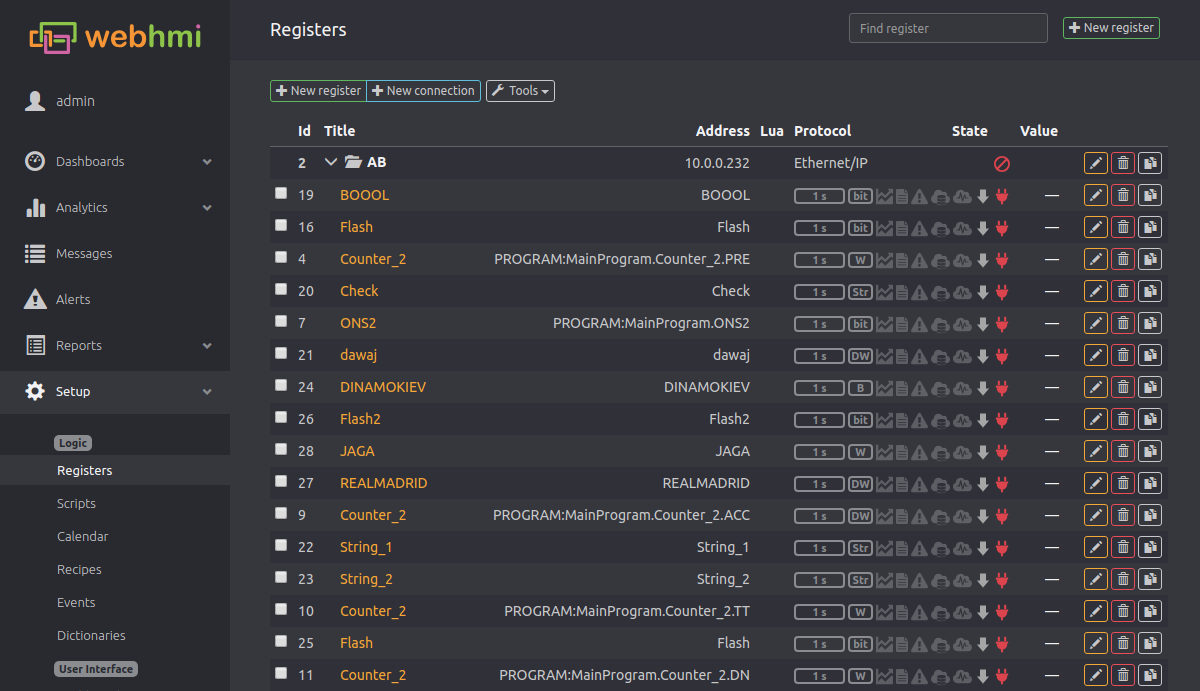
All internal register are now non-volatile
All WebHMI’s internal registers (Dxx) are now save their values between daemon restarts, reboots, etc. They will keep their values even when you backup your project. So there is no need to use DSxx registers anymore. Also there is no more limit on their count. You can add more than 2000 D-registers.
Another change that can affect your projects is fact that they no longer share the same memory address. This means if you will add multiple registers with the same address (D10 for example) all of them will have its own individual value.
Key-value storage
Key-value storage is a simple database that you can use to store any data using your scripts. It is useful when you need to save settings, parameters, counters, flags, etc. Values are being stored in backups as well. So they will be restored on backup restore. More information you can find in documentation.
JSON encode/decode
Lua CJSON library was added to WebHMI. Now it is super easy to encode/decode data into this format. This would be helpful when you need to communicate with 3rd party systems via HTTP requests. Also you will be able to save complex data types (tables, etc) in key-value storage using JSON format.
External USB disk
Now you use external USB disk as data storage.

This could be useful in following cases:
- You are creating project. You can buy SD card later.
- You need to use big storage (tens or hundreds of gigabytes). There could be no industrial cards with such volume. Or their price could be too high. You can conned SSD or HDD USB disk and use it in this case.
- In force majuere cases. In most cased you can find USB stick easier than SD card and save time in case of storage failure.
Yes, keep in mind that any SD card and disks can die anytime. Even industrial ones. So please periodically backup important data, project, settings.
You can choose storage on Setup->Settings page:
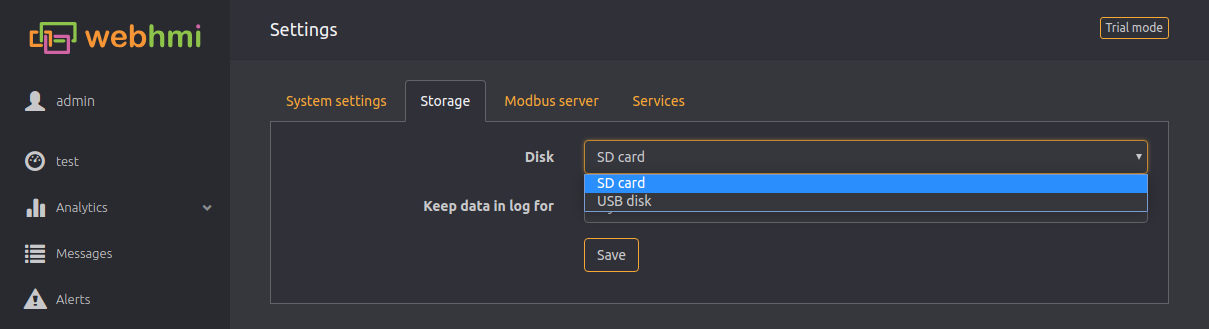
Demo version
A bit later this month we introduced demo version of WebHMI. This machine image brings the same advanced SCADA technology combined with easy-to-use built-in IDE as WebHMI does. Virtual machine contains all the same software and possibilities as original WebHMI. You will even have Luci to manage network settings. This machine could be connected to Level2 as regular WebHMI.