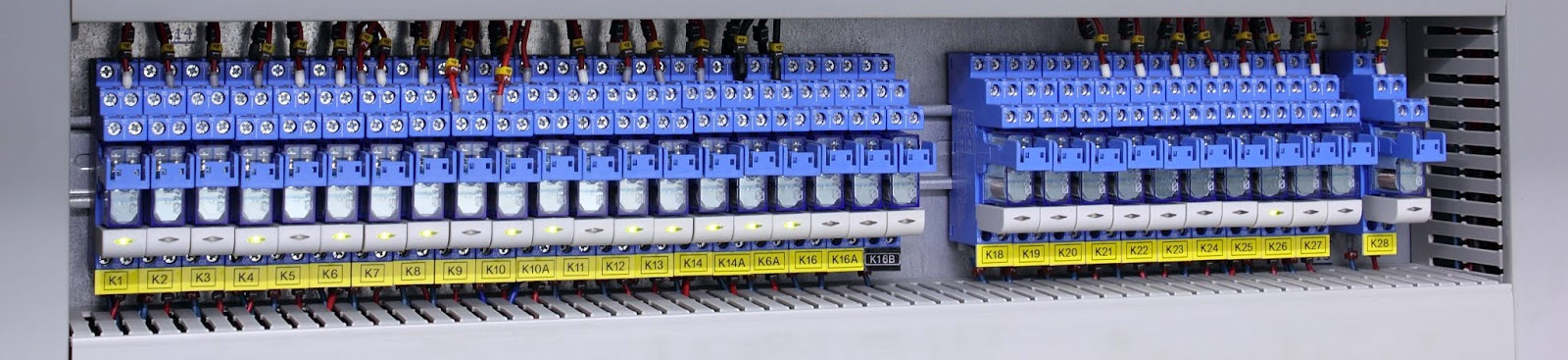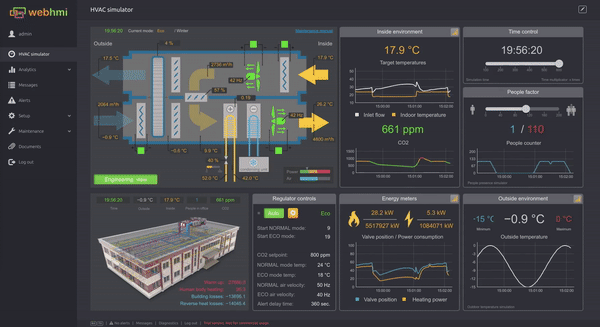10 Apr New firmware 3.5
A new version of WebHMI 3.5.6600 is available.
Major changes:
- New element for dashboards: Polyline
- New demo project: Office building HVAC simulator
- New color picker
- Trend control on dashboard now preloads data from graphs log so dashboard loads with data on trends
- When you edit dashboard in one browser window it will be reloaded automatically in all other opened windows. You can open 2 browser windows side by side, edit dashboard in one and see changes in seconds one immediately.
- Now you can upload PDF, DOC and other documents and create links to them on dashboards. This allows you to provide any documentation for your system operators.
- It is possible now to edit recipes from dashboards by operator
- Demo version of WebHMI is now available as RaspberryPi image
- Updated WebHMI VitrualBox image
- Some bugs fixed
Polyline control
Now it is possible to draw lines on dashboards using brand new Polyline tool. You can add new points by double-clicking on start or end points. To delete any point use Alt+Click on this point. Line also can have arrows and start or end point. Line can be dashed. Dashes can be animated to display flow.
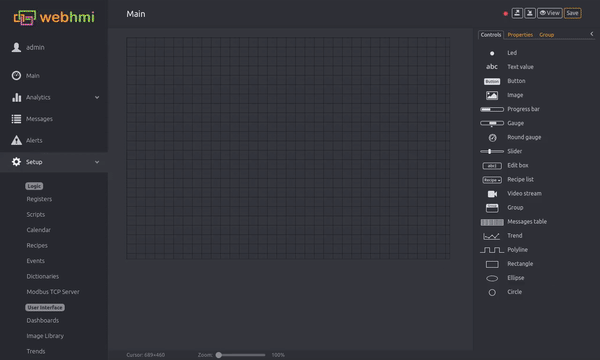
Demo project: HVAC simulator
We created another demo project. It simulates HVAC system in stand alone office building. There are variable office workers are coming to the work. They breath and generate CO2 and heat. Outside temperature is changing over the day. Ventilation system heats up air to keep inside temperature at eco mode setpoint (+18) during night and normal setpoint (+24) during business hours. Also it adopts airflow to keep CO2 below 800 ppm. Everything is working automatically, operator can change set points and monitor system status. Is it possible to speedup time for better simulation dynamic.
Simulator requires WebhMI version 3.5 or higher for correct work. You can download this demo project at Downloads section of our Level2 system.
New color picker
WebHMI 3.5 ships with brand new color picker. It has much more color presets. These presets are different for light and dark themes. Also now you can pick any color, use transparency and copy/paste exact color values.
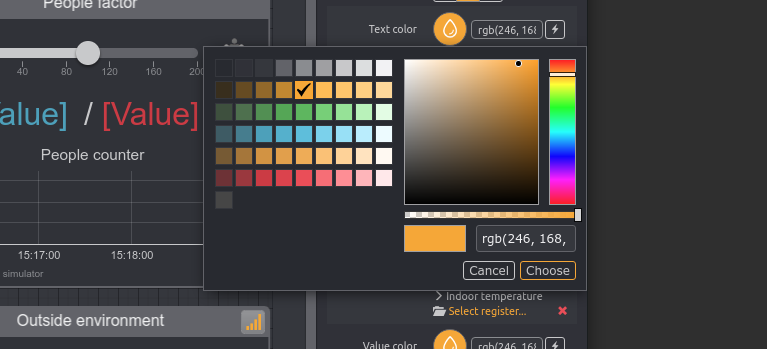
Side by side dashboard editing
Now when you edit any dashboard all other browsers will refresh this dashboard automatically. You can open 2 browser windows side by side, edit dashboard in one windows and preview changes in another window. If you are using Smart TVs to display WebHMI UI all changes will be updated there automatically w/o any extra actions for user.
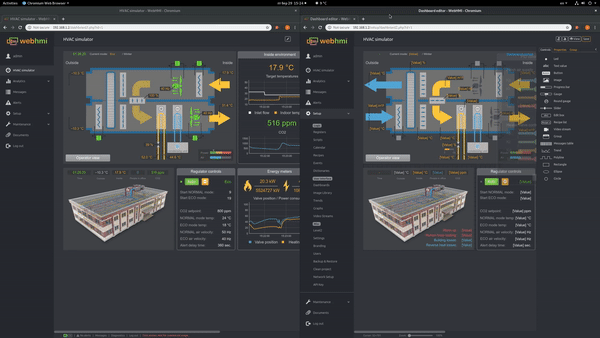
Demo version for RaspberryPi 3
Another great news is possibility to run demo version of WebHMI on Raspberry Pi 3. Download image, copy it to SD card and you are ready to run WebHMI on your RPi. This is super easy to do.
To make RPi users’ life a bit easier we developed a special SCADA hat. This board includes:
- Power supply with filters (Input voltage: 9…30V)
- RS-485 converter with optional galvanic isolation
- Real-time clock with CR2032 battery backup
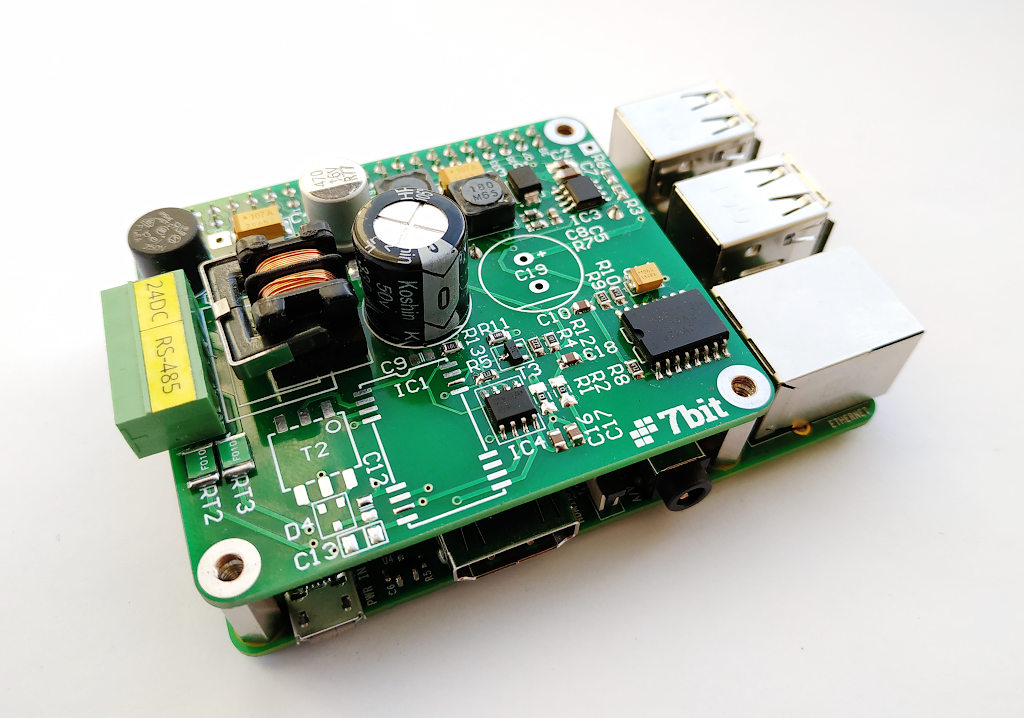
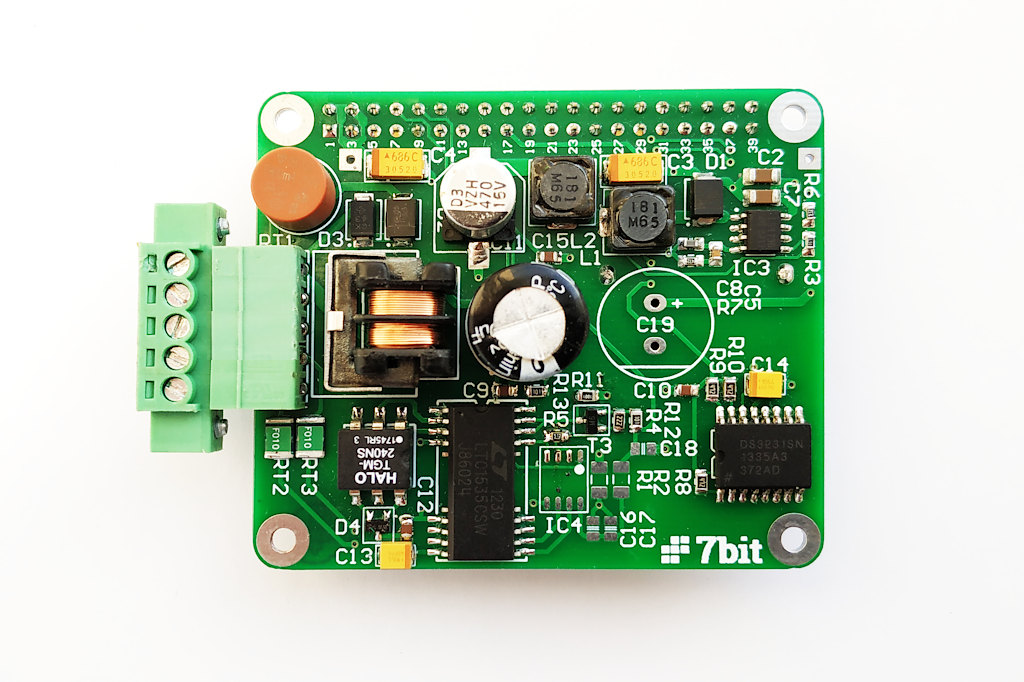
With this extension board it is very easy to try all WebHMI’s features in near to real-life environment: you can connect it to the same 24V power supply and connect to RS-485 devices. There is no need to use weak microUSB 5V phone chargers, and inconvenient USB RS485 adapters.
You can download Raspberry Pi’s image here. Attention! Please use best available microSD card. Cheap commercial-grade cards can die any time. Data can be saved to external USB flashdrive/SSD if needed.
You can find installation instructions in our wiki.
VirtualBox image updated
We updated VirtualBox demo version to v3.5. Now it includes all these features too.
Demo version
A bit later this month we introduced demo version of WebHMI. This machine image brings the same advanced SCADA technology combined with easy-to-use built-in IDE as WebHMI does. Virtual machine contains all the same software and possibilities as original WebHMI. You will even have Luci to manage network settings. This machine could be connected to Level2 as regular WebHMI.